Minimal Intrusion On Your Chart
TradeNote allows you to easily change UI states and drag it wherever you want on your chart. You can quickly circulate through the Hidden, Shown, and Expanded states by clicking the buttons or using the keyboard shortcut CTRL + ALT + 1.
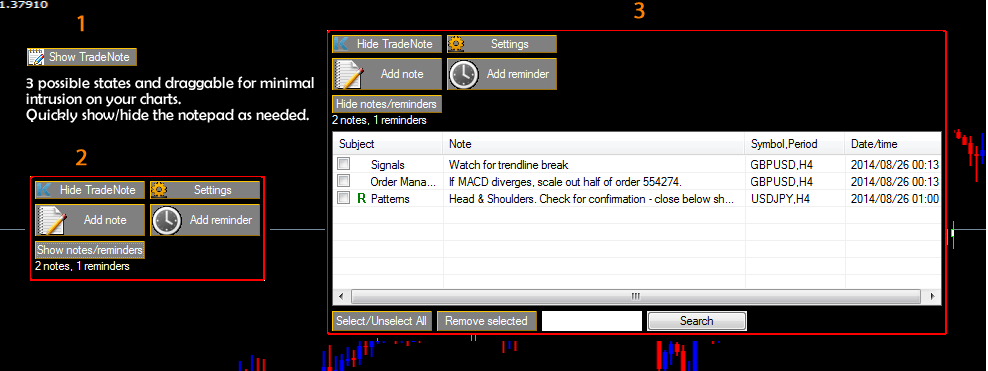
As of version 1.2.0, you can also completely close the TradeNote window by clicking the Close window button or using the keyboard shortcut CTRL + ALT + T to close/open the TradeNote window.