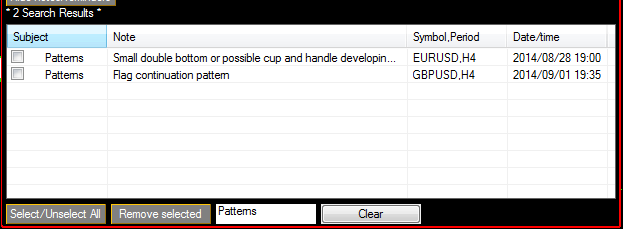Sort, Filter, and Search Notes
TradeNote allows you to sort any column by ascending or descending order by clicking the column header.
TradeNote also allows you to apply filters to drill down how many notes you see on an active chart. You can view all your notes, or just the notes linked to the current symbol. You can drill down even further and only view notes linked to the current symbol and timeframe.
If sorting and filters aren’t enough, TradeNote allows you to search your notes.